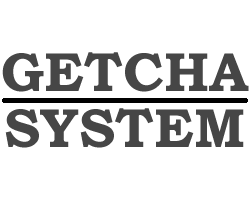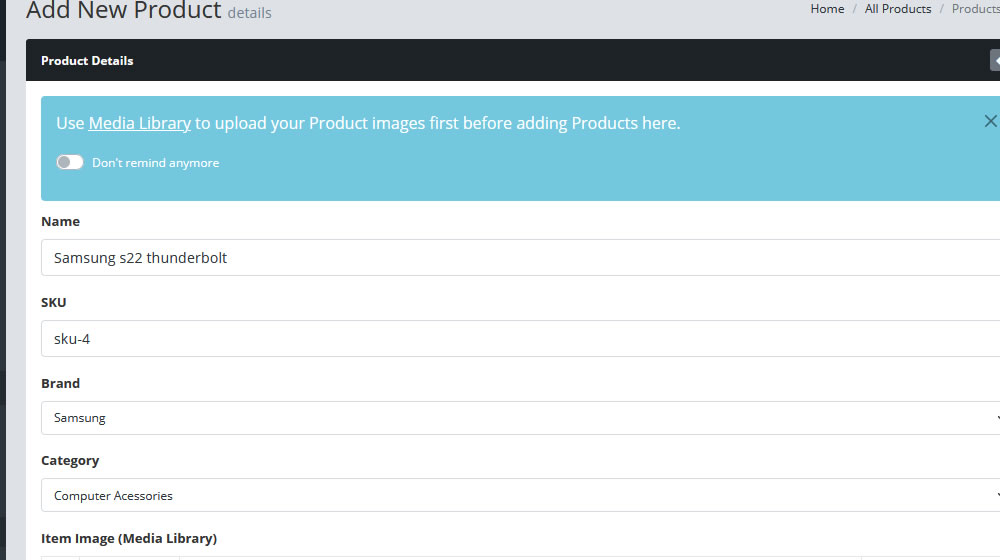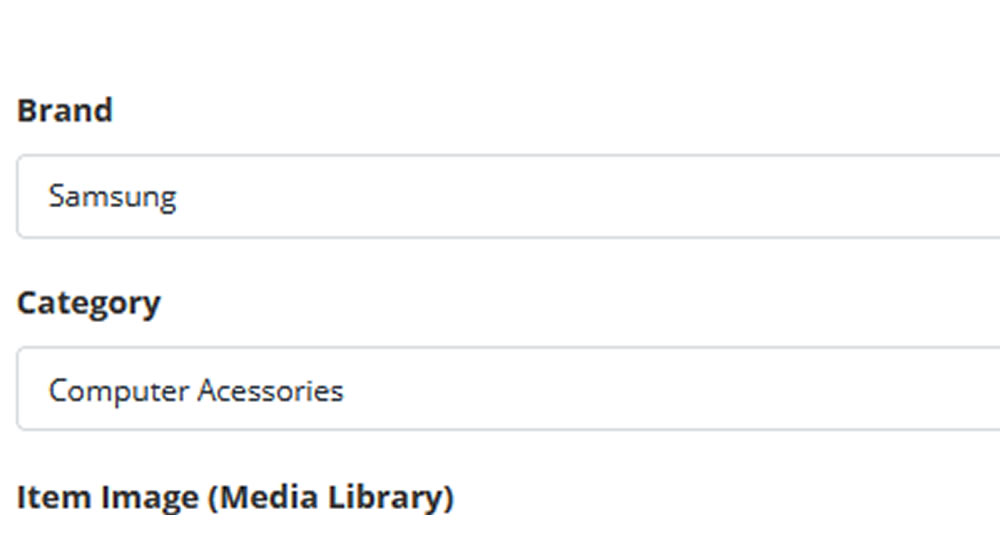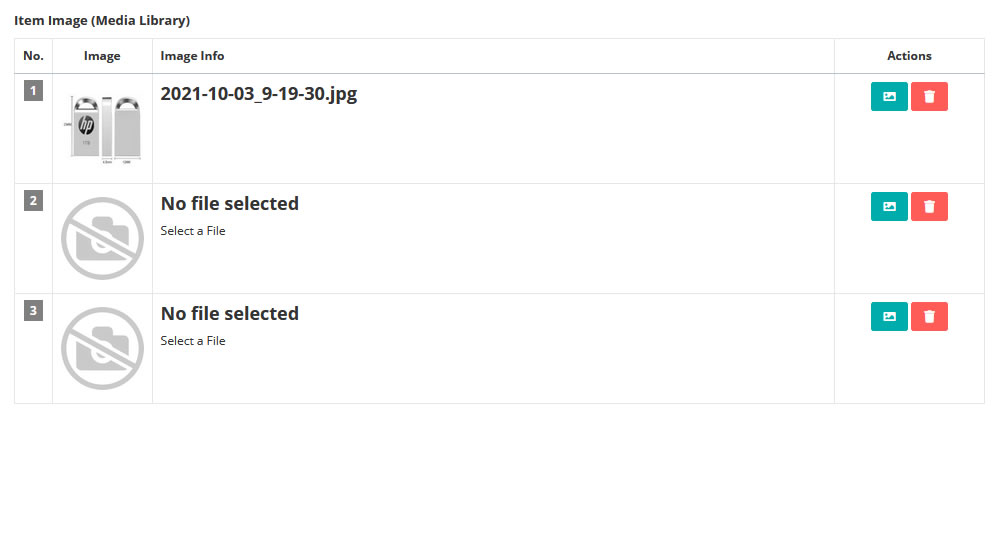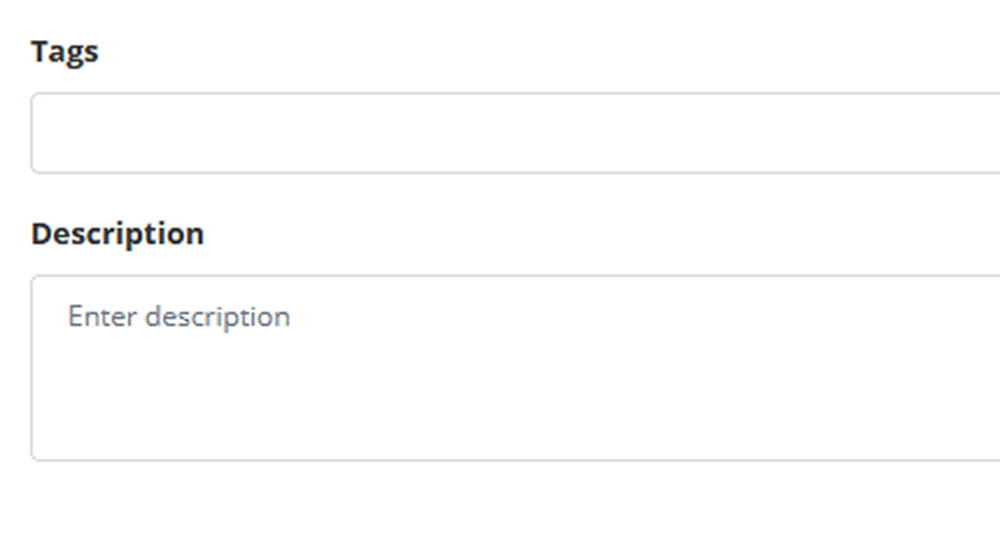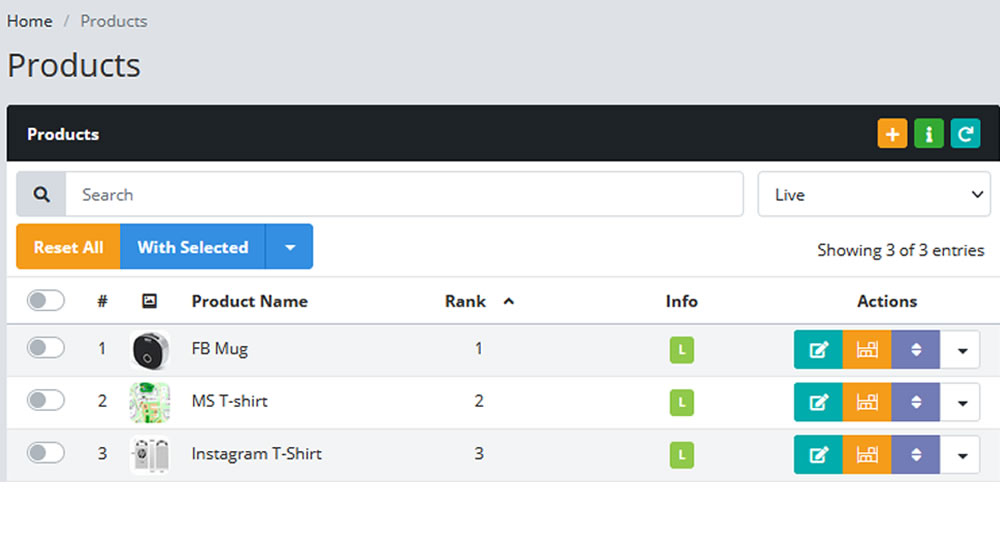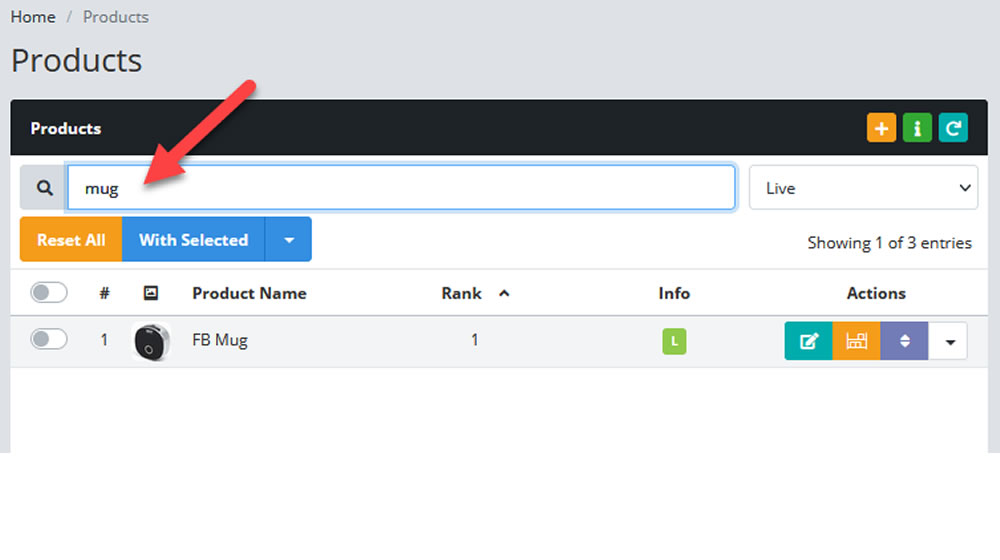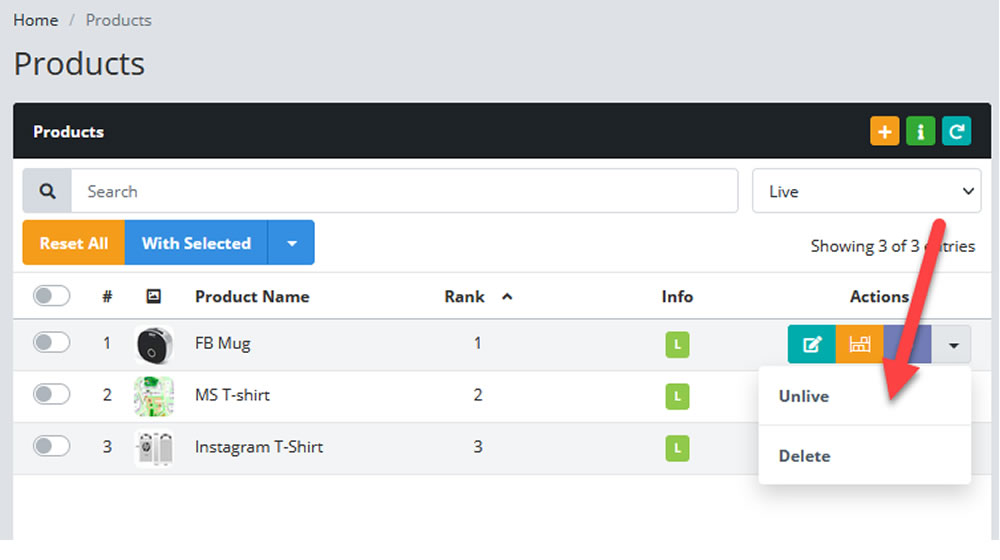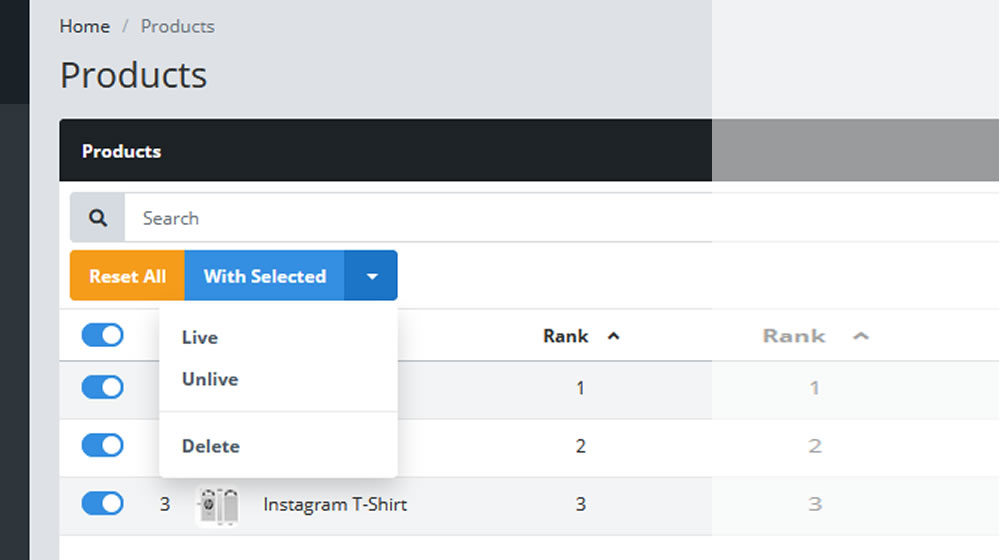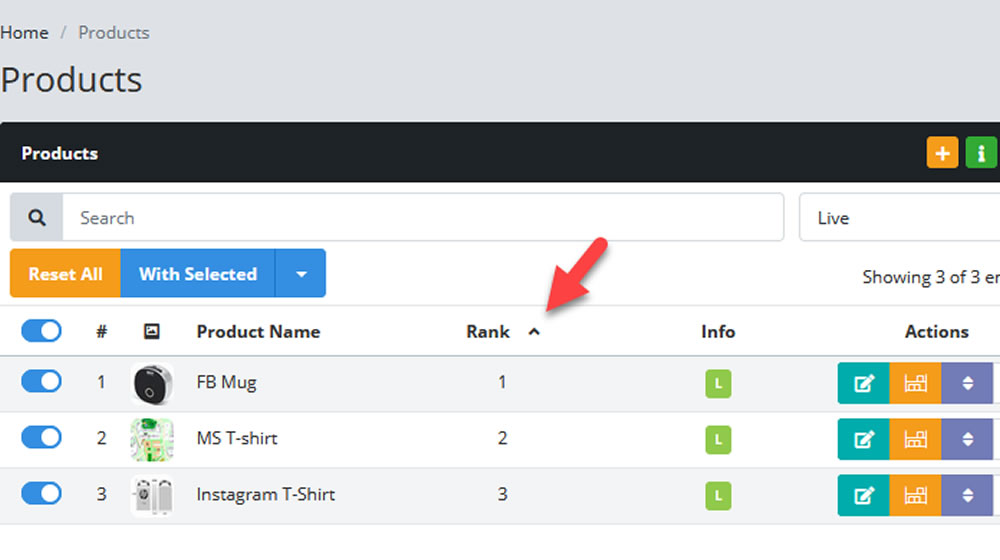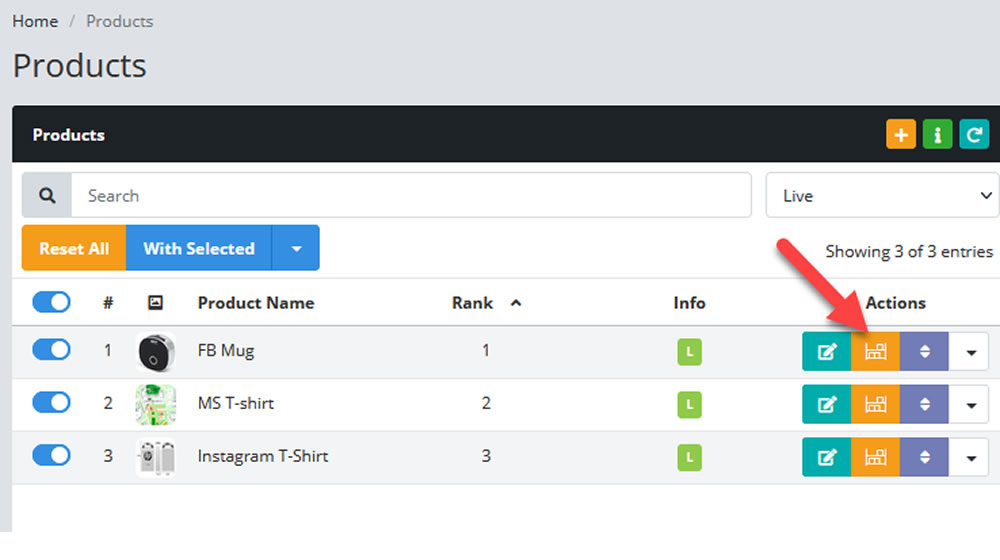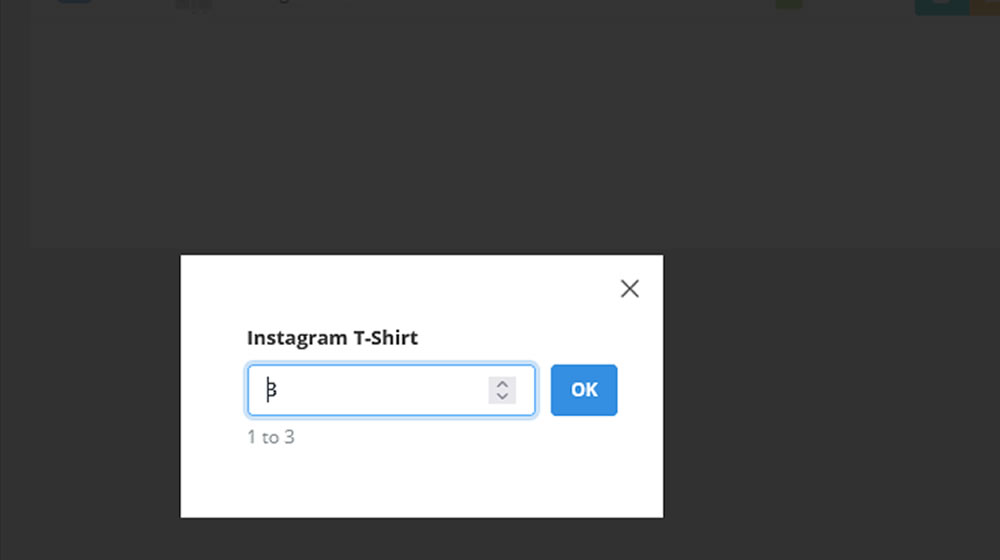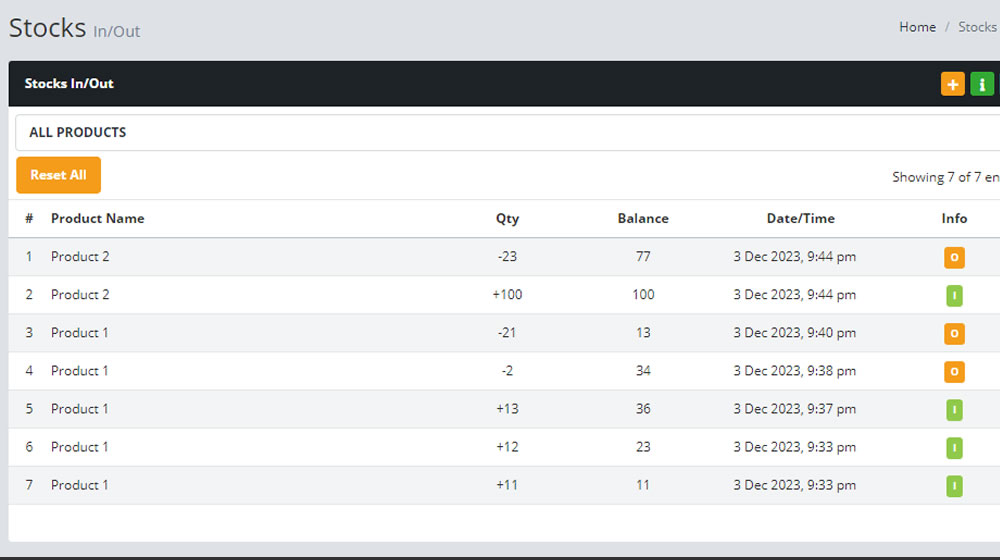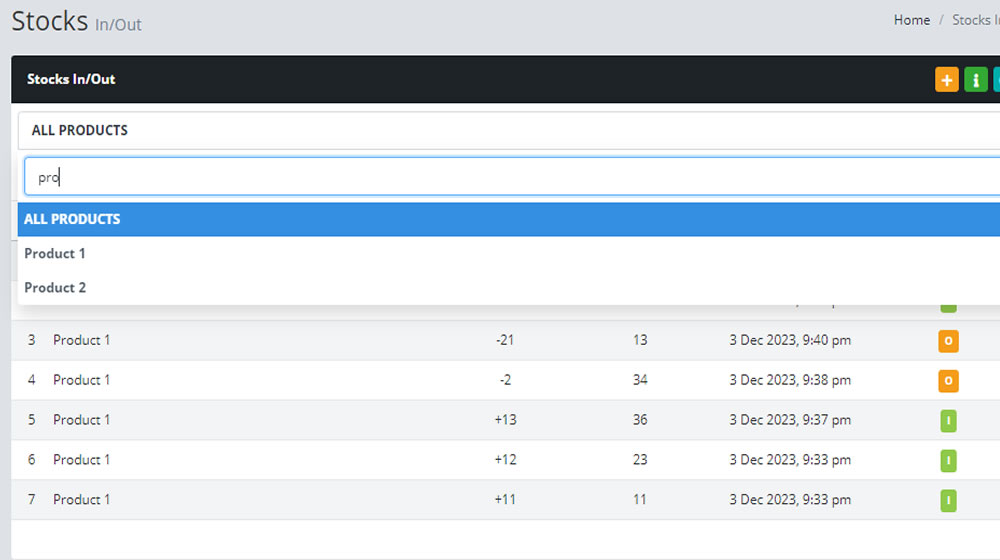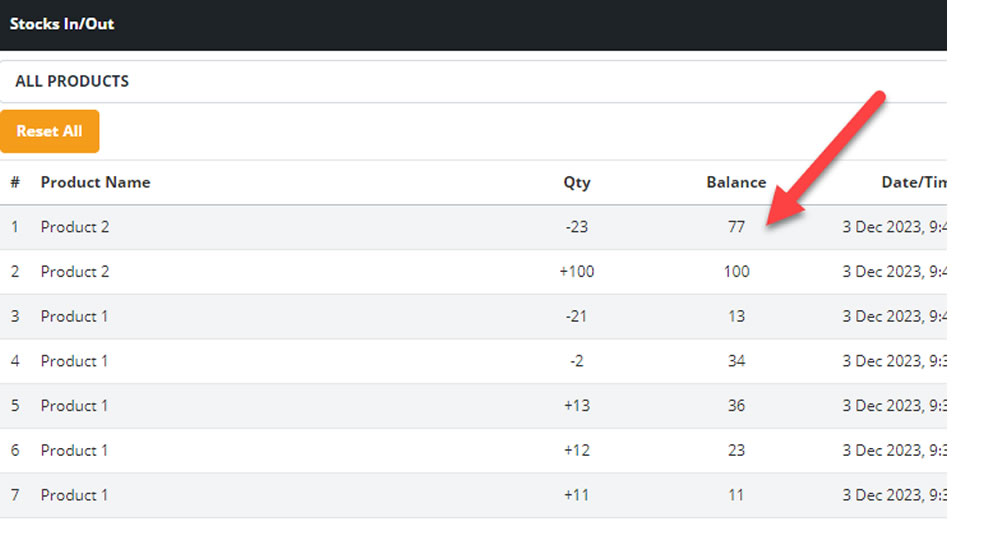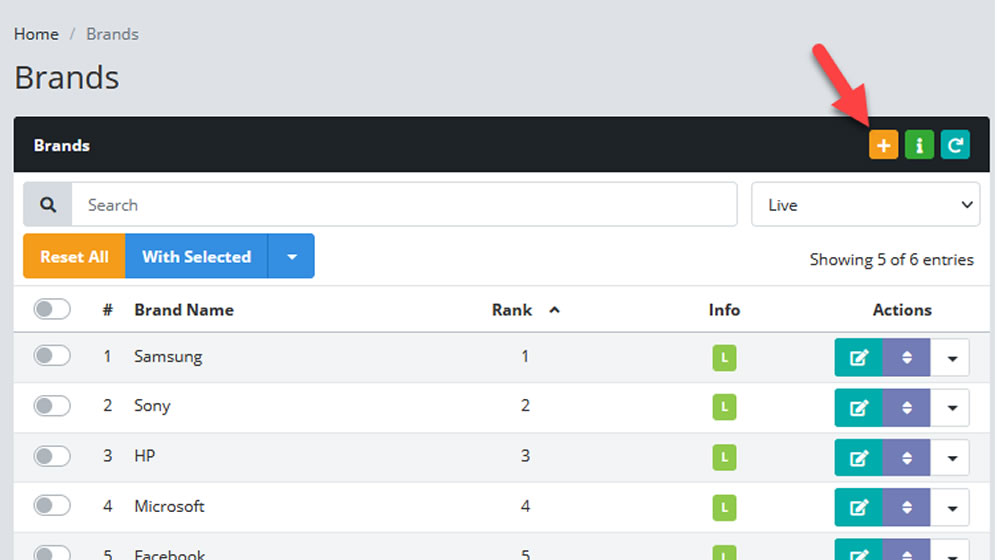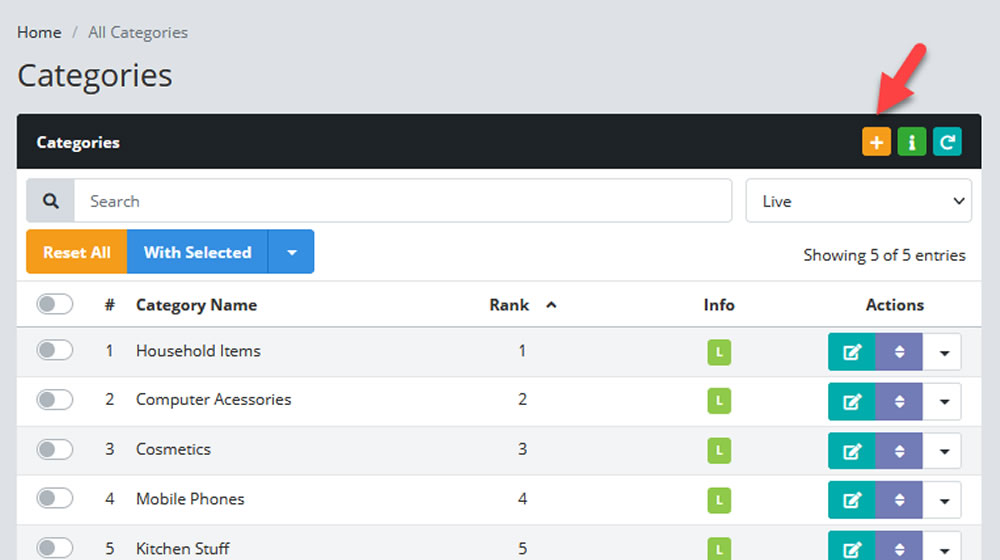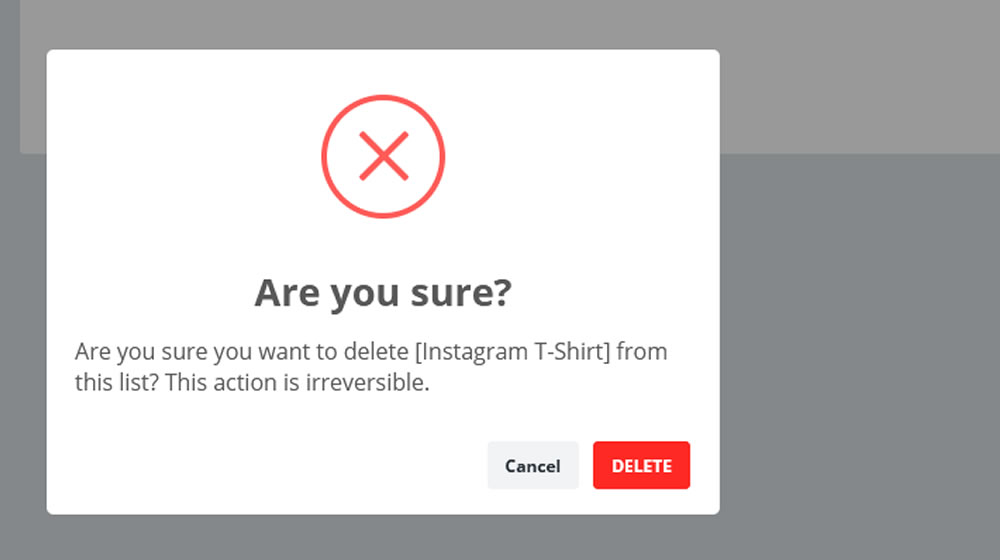About Inventory Management System
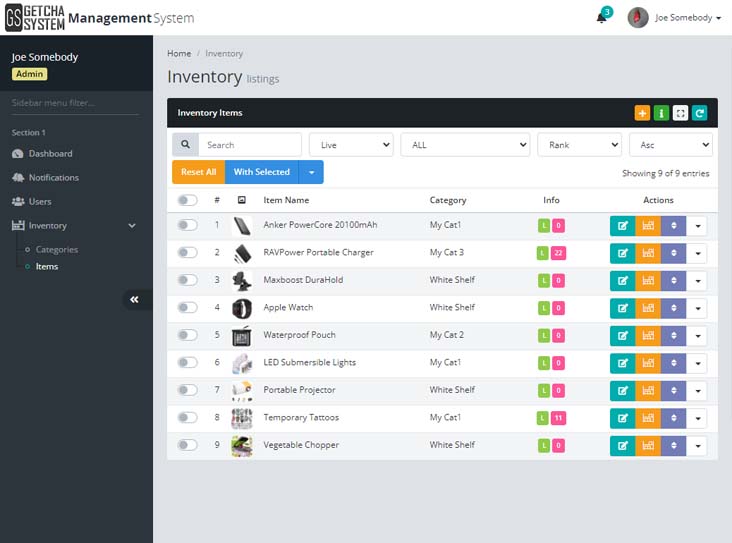
- Are you tired of the chaos and inefficiency in managing your Product Inventory?
- Look no further! Our cutting-edge inventory management system is here to revolutionize the way you handle your stocks.
- With our seamless and intuitive platform, you can effortlessly track, organize, and optimize your products and stocks, saving you time, money, and headaches.
- Say goodbye to manual spreadsheets and welcome real-time data synchronization that keeps you informed about stock levels, sales trends, and reordering needs.
- Our system is designed to streamline your operations, prevent stockouts, and boost your overall efficiency.
- Experience the power of our inventory management solution and take control of your inventory like never before!
Features of the Inventory Management System
Steps to activate the Inventory Management System
- Access Getcha System by Signing In OR Signing Up .
- If you prefer not to Sign Up yet, you can choose to access as a Guest in the Sign In page.
- Go to Plugins > Inventory Management > Activate
- Then, you will be able to use this Inventory Management System in the Getcha System.